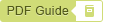Non Host Related Documents
This option allows you to add or view the documents that are not related to Dynamics GP. Such documents are added within the PaperSave Standalone document type.
Follow the below steps to add/view PaperSave documents:
1) Right-click on the PaperSave Windows Client icon and hover over Dynamics GP to view the PaperSave options as shown below.
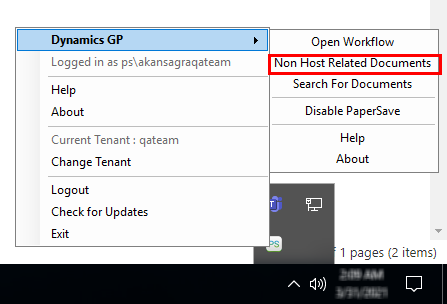
2) Now, click on "Non Host related documents" option, and you will be redirected to PaperSave Application in your default browser as shown in the below screen.
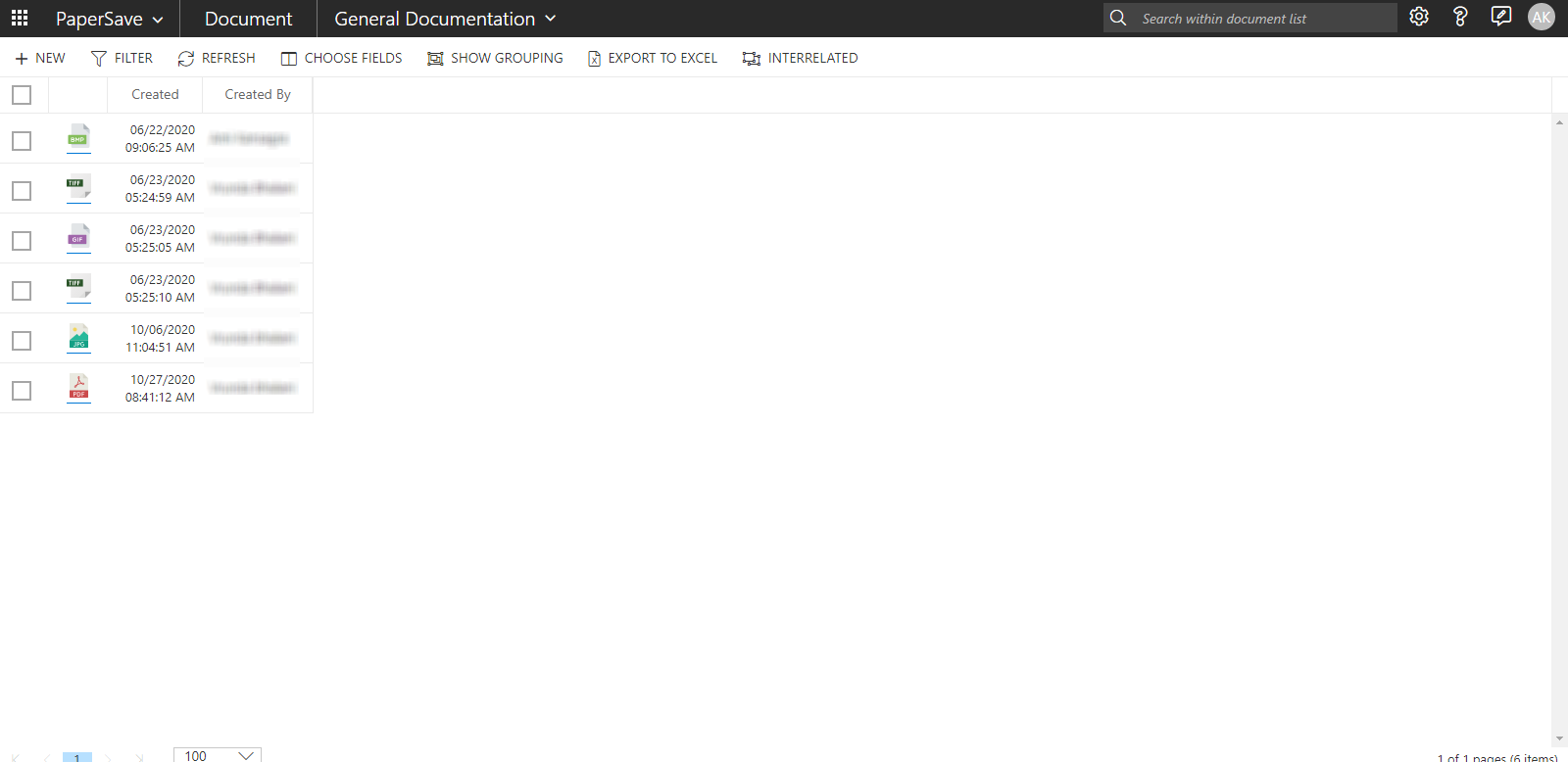
3) You can change the document type from the application bar (for example, General Documentation) and click on +New from the list toolbar to insert the document within the selected document type.
4) Select any of the desired method from the File capture options to acquire the document.
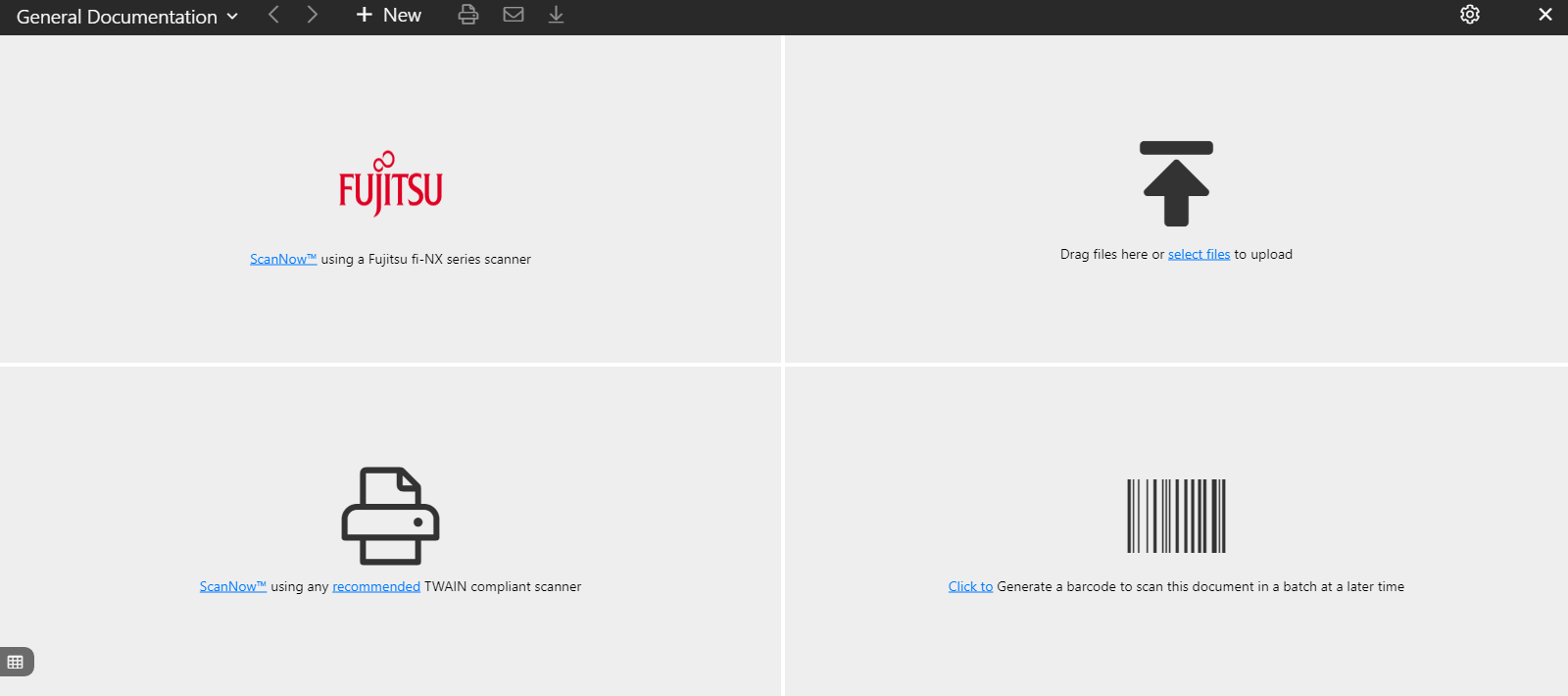
5) Once you have acquired a document, you can add profile field details, validate it, and save it to the PaperSave Document type.
6) Now, the document will be displayed in the PaperSave document list from Non Host Related Documents and the Browse Area of PaperSave application. Click here to learn more about PaperSave documents in the Browse Area.
Note: The documents added within the PaperSave document type cannot be submitted to the Dynamics GP.